
Hello again! It’s Aleah, and I’m back with some more info on digital pianos and how to care for them. In this article, I am going to give you some easy tips on digital piano maintenance; but I will also dive into some of the inner workings of the instruments (particularly, keyboards and digital pianos)!
To start, here are 5 things that you can do to keep the electronics in your piano in tip-top shape.
- Don’t Snack and Play!
Do you want to maintain the contacts in your keyboard? Then take those pretzels away from your piano! Just like the keys on laptops (which are built surprisingly similarly, but more on that later…) piano keyboards have a contact board underneath.
While contact boards can be cleaned, it’s best to keep dust and crumbs away from your instrument as much as possible. The contacts underneath your pianos keys are made of graphite, which is really brittle.
If you try and clean a contact and it breaks, then, you’ll need to replace an entirely new part. So, in short, don’t snack and play, keep those crumbs away!
- Learn How to Properly Wrap Your Cords
Know that AC adapter cords, as well as other cords, are pretty easily bent. While this tip doesn’t have to do with the inner electronics of your piano, if you take good care of your cords, you can rule out one issue. Besides, cords carry current/signal from one place to the next, so they’re very important!
Most piano cords and cords used in music production / live settings have a very fine copper shielding on the outside (instrument cables/1/4 inch cables, XLR cables, etc) .This copper shielding can get damaged if it is used a lot, or wrapped carelessly.
Even if a cord isn’t shielded, you’ll still want to take great care to not bend the ends of them. Most guitarists are pros at wrapping cords.This video on wrapping guitar cables will give you a better idea on how to take care of your longer cords:
- Cover Your Speakers
Speakers get dust in them really easily. And while putting a fitted sheet over a piano which is sitting in the middle of your sheek and modern living room isn’t the prettiest of options, it’s important to keep your instrument protected.
Dust can cause crackling sounds in your speakers, and can be difficult to get out. Covering your keyboard can also protect the inputs from dust, which can cause problems as well.
Have you ever noticed that electronics tend to attract more dust than other objects? There is actually some science behind this. Most electronics are either positively or negatively charged, and will attract dust with the opposite charge of the electronic device. But I digress!
Similarly, if you know your instrument is going to be out in cold or damo weather, you can cover the speakers with plastic. While this does work better with external speakers, you can still manage to cover internal ones, too.
- Move Your Piano to a More Fitting Environment
Even if you feel that you are set on the location of your piano, you might want to ask yourself a few questions:
Is the room where my piano is located smokey or dusty?
Is the window flooding my instrument with extreme sun or heat?
Does the room feel moist?
The best way to keep your digital piano maintenance in working order is to make sure it is in a dry enviornment free from direct sunlight and debris. You’re probably thinking “Heat, damp, dust, crumbs…Speaker and electronic gear sounds so delicate!” It’s because it is. Now, let’s get into the nitty gritty (techy) stuff.
Taking a Peek Inside
The inner workings of a digital piano is pretty complex. Let me school you on some of the basics, as well as a bit of terminology.
Hardware VS. Software
Most digital instruments have both hardware and software. Hardware is something that you can physically touch, and software is programmed inside (Think: DAWs, your favorite mobile game, etc). The first half of this article focused on how to protect the hardware. But things can go amiss with software, too.
Circuits, Keyboard Contacts, and Keys
All digital pianos and synthesizers have to complete an electrical circuit in order to play. If there is a disruption in that circuit, that’s when you run into problems.
Digital pianos keys rest on top of a graphite contacts board.The earliest digital keyboards just had switches under the keys which started a circuit when depressed, but we now use keyboard matrix circuits (Wiki/ Music Keyboard).
Both computer keyboards and piano keyboards use this type of circuit, which explains why (music) keyboard and (computer) keyboard care is so similar.
First imagine a grid of wires: 8 down and 8 across. This sets you up for a 64-key keyboard (because 8 X 8 = 64, allowing for 64 keys/levers to be set up). Each key switch lies underneath the meeting of each wire.
According to Nelson Miller, this type of setup reduces the need for so many wires like past setups required (64 individual wires for 64 individual keys). However, he also states that there are some downsides to this setup, such as slightly worse performance than keyboards that use 2 (rather than just one) switch under the key.
MIDI Connections
Many digital pianos have an option to connect to MIDI. A MIDI cable is one of the many cords that may come with your piano. Let’s take a minute to talk about how this works. Most MIDI channels can process several layers of music at once.
MIDI stands for Musical Instrument Digital Interface. MIDI signals come out of digital instruments, then into a mixer, interface, and finally, to the computer. Many instruments do some of these steps digitally, so don’t be surprised if you can directly record onto your computer with a cable.
Shielded Wires
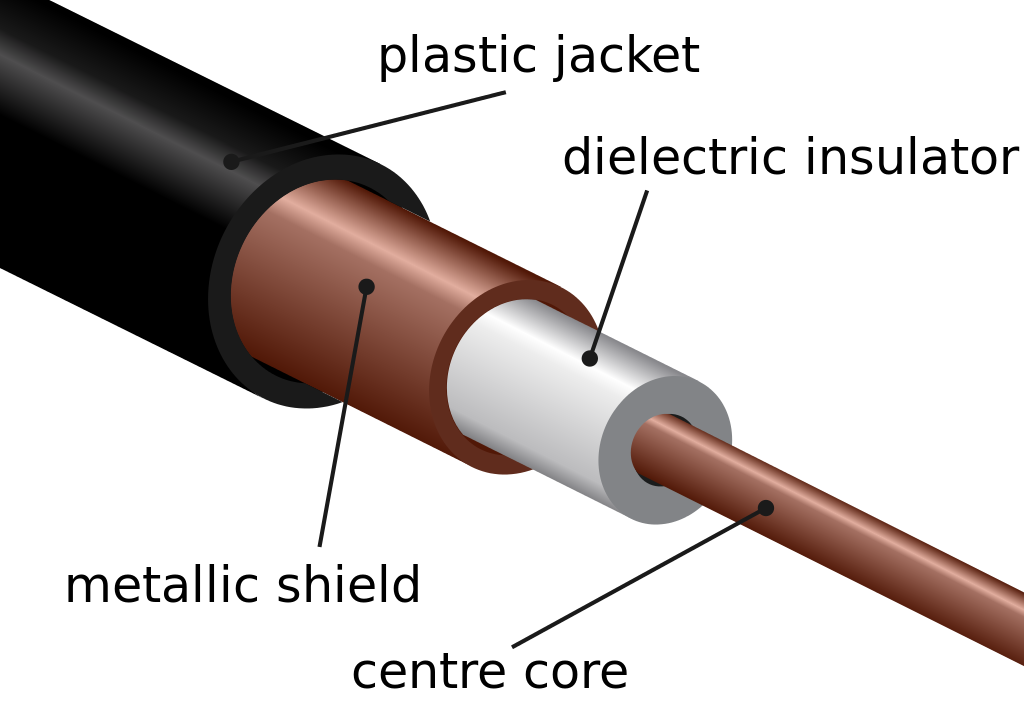
We told you we’d come back around The following photo will help you understand the shielded music cables (which we mentioned earlier) a bit better.
PA Systems and Amplifiers
Digital pianos are often connected to PA systems or amplifiers to give them more of a boost. PA systems can play a wider range of frequencies than amplifiers. Amplifiers can be built into the digital instruments themselves.
Digital Piano Maintenance: Conclusion
Know that Pedals and Cords, and instruments and wires don’t last forever. All things wear out eventually. You can be a pro-cord-wrapper, and cover your speakers almost every time. But wires get bent, dust builds up, and moisture makes its way in.
The above 5 tips will help you maintain your instrument. But if something goes wrong, don’t necessarily blame yourself! If you are interested in learning more about digital pianos and their longevity, check out our article “How Long Do Digital Pianos Last” here.
I hope you have enjoyed these tips on digital piano maintenance! Be sure to come back for more tips, piano reviews, and curiosities!
References:
https://en.wikipedia.org/wiki/Musical_keyboard
https://nelson-miller.com/keyboard-matrix-circuit/ https://en.wikipedia.org/wiki/MIDI





